 Yeaaaaaaaaaaaayyyy - I did it - I did it
Yeaaaaaaaaaaaayyyy - I did it - I did it  - well, wellll- this fissure pain now makes my brain expend the new horizons
- well, wellll- this fissure pain now makes my brain expend the new horizons  BUT, this is dangerous now - like I did not use up enough space with "regular" images
BUT, this is dangerous now - like I did not use up enough space with "regular" images  .
.Kimmy-bud - maybe you should put some restrictions on my username only ???!!!
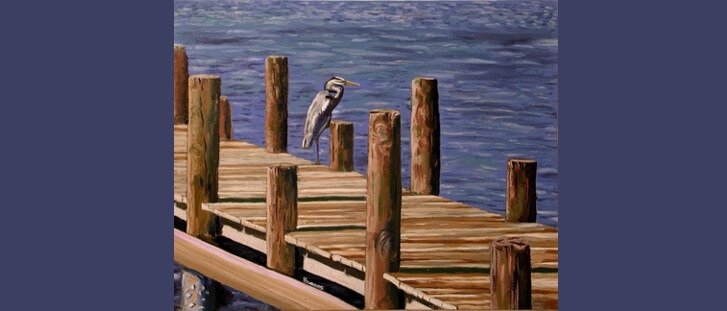


 - will try very soon XOXOOOO !!!
- will try very soon XOXOOOO !!! Corsica
Corsica
